Get Help
Pick your product

Firefox
Web browser for Windows, Mac and Linux

Firefox for Android
Web browser for Android smartphones and tablets

Firefox for iOS
Firefox for iPhone, iPad and iPod touch devices
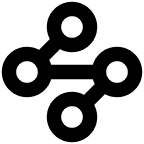
Mozilla VPN
VPN for Windows 10, Mac, Linux, Android, and iOS devices

Firefox Relay
Service that lets you create email masks to hide your real email address
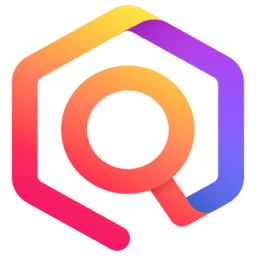
Mozilla Monitor
Find out if your private information has been exposed in a known data breach.

Discover and save stories for later.

MDN Plus
MDN Plus provides a custom user experience for MDN supporters.
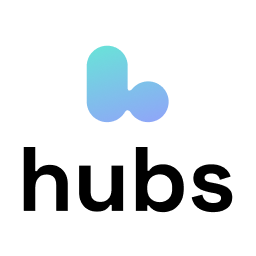
Hubs
Collaborate and engage with each other through spatialized audio and with media from around the web.

Firefox Focus
Automatic privacy browser and content blocker

Firefox for Enterprise
Firefox Quantum for businesses

Thunderbird
Email software for Windows, Mac and Linux
Featured Articles
End of support for Firefox Reality
Mozilla has ended support for Firefox Reality.
How do I set up Sync on my computer?
Use a Mozilla account to sync your bookmarks, history, passwords, add-ons and open tabs with another device, profile or version of Firefox.
Frequently Asked Questions
Learn basic tips and guidelines for using Firefox and find answers to some frequently asked questions.
End of support for Firefox Lockwise
Mozilla ended support for the Firefox Lockwise app on Android and iOS, effective December 13, 2021, and integrated its functionality into Firefox mobile.
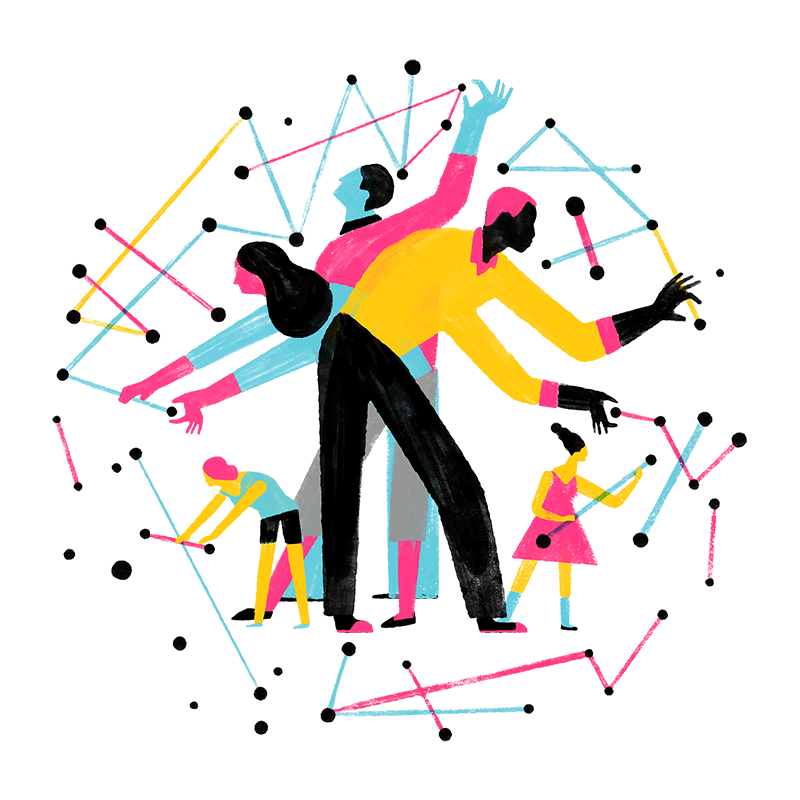
Join Our Community
Grow and share your expertise with others. Answer questions and improve our knowledge base.
